
Preface
Have you ever tried to have an event in-game and when you went to do the roll system, you realized that you had no idea how far away everyone was? Sure, you might have tried putting down raid markers to give a relative distance... but then there is the problem of movement. How did they get there? Frankly, when you are trying to do something with an event where your heroes are meant to go up against the foe, it was strange trying to get them to pretend they see it in the glowing red of the raid markers. Here at Vestige, we have had the same problem. Many events we did in-game that required entire armies or distances were near impossible to do with the limitations of the game. Watching how Blood of Lordaeron and the Sunguard managed themselves gave us the idea that perhaps we should attempt to do the same. The following is a good, comprehensive look at the Roll 20 system and how we use it and how you can use it, too.
What is Roll 20?
Roll 20 can be found at this link: http://roll20.net/
Roll 20 is a virtual tabletop. For anyone who has ever played tabletop RP's, the virtual version runs almost the same for the exception that you don't have to bring your own dice. First and foremost, to use it, you have to sign up for it. It is FREE, so you don't have to worry about having to pay for another subscription. Roll 20 allows the user to be able to join games that are currently going on or create their own. For Vestige, we have created our own that allows us as a guild to not only come together but for us to tell our own stories. Some of the things this guild tutorial will help you with are the creation, the functions, the chat and how we have used it in the past. If you ever have any questions on how to use your personal Roll 20 account, there is a tutorial that is provided to you to go through. It is highly encouraged that you use it and reuse it if you ever forget. The tutorial here provided will be the basics and help be an introduction to what it does and why we use it.
The Tabletop
On the tabletop there are two different kinds of layers: The background and the tokens (character pogs). One the left, you can see a scre enshot that was taken from a previous event that was held in Northwinter. The tables and floor are the background layer. This layer can change based on the needs of the event. Backgrounds can range from simple bazaars and country inns to dungeons and far-off places. On the second layer are the tokens which we have affectionately referred to as "pogs." The pogs you see are representations of the characters that are played in-game. The fun thing about Roll 20 is that we can create our own character tokens. If you look back at the [Information]: Character Sheet Information -- READ FIRST, you noticed that at the end of the character sheet a character model and pog would be provided to you. The reason for this is what you see here.
enshot that was taken from a previous event that was held in Northwinter. The tables and floor are the background layer. This layer can change based on the needs of the event. Backgrounds can range from simple bazaars and country inns to dungeons and far-off places. On the second layer are the tokens which we have affectionately referred to as "pogs." The pogs you see are representations of the characters that are played in-game. The fun thing about Roll 20 is that we can create our own character tokens. If you look back at the [Information]: Character Sheet Information -- READ FIRST, you noticed that at the end of the character sheet a character model and pog would be provided to you. The reason for this is what you see here.
Character Movement and Distance
Like in any good tabletop game, you have full freedom of movement for your characters, but the DM does as well. Moving your characters is very simple. You can pan around your page by using the scroll bars or by clicking and dragging. If the screen is much too big for you, you can also use the zoom feature on the left-hand bar and select how you would like to view your screen. For most, it starts at 100%, but it is recommended that you zoom out to 60% to be able to see in a wider range around your character.
How do I get a token on there? If you signed up for an event, or have a character sheet, you will have a token that will be provided to you (with your assistance in how they look, of course). That token will then be placed in the art cache of the guild Roll 20. If you want to have your own Roll 20 event, you must provide your own tokens. Currently, we do not have the ability to transfer premade tokens to anyone else's account.
If you are unsure of distance or how far you can move, on the left-hand side of the screen is a toolbar that has a button that looks like a ruler. By clicking on your character and dragging it in any direction, it will tell you how many feet you can move in that direction. This is a helpful took to use if you are unsure how far your character can move when it is their turn. When you are done, be sure to click back on the icon that looks like an arrow so that you will be able to move your character again. If you forget, you may not be able to move your character. Remember also that characters with certain types of armor and certain levels of dexterity can move further than others. If you are unsure, ask the DM.
Elements of a Token
The elements of a token are rather simple, even if from a distance (and at first) they look complicated. A token, as stated before, is a representation of your character. The token not only displays how your character looks but some important information about them as well. Some of the thing your token can display are their name, their health, their mana, and if they have any positive or negative effects on them. To the left is an example of what your character will look like when you first see them and when you first click on them. For o ur purposes, your character's proper information will be applied and nothing will need to be changed. Every character begins with 50 HP and the standard mana without modification is 20. If you have modifications from your character sheet, they will be applied appropriately before the event begins. The GREEN BAR is indicative of your health meter. When you are struck at any point, the health bar will diminish until it hits 0. When your health bar reaches 0, you will acquire a giant red X over your token and will be unable to move for the remainder of the event. Unless you as the player choose to, the character is NOT DEAD but merely crippled significantly. After the event is done, you are welcome to visit a cleric to be healed, but you will not be allowed to attend the next 2 combat events.
ur purposes, your character's proper information will be applied and nothing will need to be changed. Every character begins with 50 HP and the standard mana without modification is 20. If you have modifications from your character sheet, they will be applied appropriately before the event begins. The GREEN BAR is indicative of your health meter. When you are struck at any point, the health bar will diminish until it hits 0. When your health bar reaches 0, you will acquire a giant red X over your token and will be unable to move for the remainder of the event. Unless you as the player choose to, the character is NOT DEAD but merely crippled significantly. After the event is done, you are welcome to visit a cleric to be healed, but you will not be allowed to attend the next 2 combat events.
You, as a player are welcome to watch the event but will be unable to participate. Again, this is only if you manage to reach 0 in your health bar. As for your mana, this will determine the spells / special attacks you can preform. This is the BLUE BAR. Like the health bar, this bar decreases as you make non-standard attacks. If you reach 0 in your mana bar, you can continue to roll standard attacks but you will be unable to make any special attacks for the remainder of the event. This is to encourage characters to think wisely about how they react to things. Once the event is complete, all mana is restored back to its original number.
The Chat Functions
The good thing about Roll 20 is that its chat functions near-mirror those of WoW. This is also partly the reason we have elected to use Roll 20 and its features.
First and foremost, if you want to chat to the group, you simply type in the provided chat on the right-hand side and hit enter. When you wish to speak as your character, this is where you will do it. Now comes the question if you can play multiple characters... As RP'ers, we have alts. A lot of alts. Sometimes we have alts that would fit in a multitude of scenarios. Thanks to Roll 20, you CAN play your mains and your alts at the same function at the same time. Below the chat box on the right-hand side is a dropdown menu that will show you all of the characters you possess and can control. By simply clicking on the name before hitting enter, it will allow you to speak as that character and emote as that character. If you do not see your alt in your dropdown box, this is because you have not provided a character sheet for them. There are no limits to how many you have, but be sure that if you choose to bring them to the event that you let the event coordinators know and that you are able to handle moving them and keep up with the RP. If you find that you can't, you are welcome to dismiss a character from an event. Any character that is dismissed from an event will NOT be eligible for any reward that is given upon completion, even if the character is dismissed just before the event ends.
Whispers are just as easy as chatting as well. It is the same as we would in WoW, but rather than typing out /WHISPER (NAME) (MESSAGE), you only need to type out /W (NAME) (MESSAGE). As an example:
/w Rennali I can't find the Cheetos.
But what if the assigned character has spaces in the name such as Grand Mistress Dawnwarder? The function becomes the same but instead of simply putting the name, you have to put quotations around the name to be sure that it goes to that character. As an example:
/w "Grand Mistress Dawnwarder" I still can't find the Cheetos.
Now, what if there is something going on and you need to get hold of the GM / DM? The whispers would be much the same, and you can certainly whisper them using their name or more simply type in /w gm. As an example:
/w gm Okay, did you eat all the Cheetos?
This whisper goes directly to the GM / DM. Likewise, you can also give a private roll to the GM for things. Most often this will not apply, but if you are doing something where the GM asks you specifically for a roll in private, you only need to type in: /gmroll 1D20.
The chat functions for Roll 20 also offer the possibility of typing in emotes. After all, what is a tabletop RP without the ability to emote? Like in WoW, the emotes are much the same. For general emotes, you only need to type in /em (EMOTE). Here is an example:
/em takes out Medivh's underwear and hoists it up a flagpole.
Rennali takes out Medivh's underwear and hoists it up a flagpole.
As a general rule, there are no specific emotes such as /dance or /laugh, but rather the /em allows you to decide how you want your character to react. We prefer it much this way because it comes off as lazy to simply type in /laugh or /cry when there is a much stronger range of emotions to choose from.
Some GM-exclusive commands are /desc (DESCRIPTION). In this function, the GM can elect to place something up that does not speak as a character and does not require the use of subtracting a name. Rather, if the GM chooses to use this, they can describe a scene or make calls to the group without having any name attached to it. 
Another GM-exclusive command is being able to speak as an NPC or character that is not viewed in any journal. For this, they merely need to type /as "(CHARACTER NAME)" (SPEECH). Likewise, they can emote as an NPC as well with typing in /emas "(CHARACTER NAME)" (EMOTE). Unless you are a GM / DM, you likely will never have to worry about the exclusive functions. Remember that if you want to speak or emote as another character that is in your sphere of influence (meaning, you created it), then you only need to use your dropdown box and use the proper speech or emote functions.
The Roll System
The amazing part about Roll 20 is their use of roll system mathematics. When you are using a more complex roll system, such as ours, you need to be able to do the math to recognize where the health, mana and meters are. If you're anything like Rennali... You're not good at being able to do math in your head. Frankly, all of the adding, subtracting and... It can be a mess. One of the biggest hurdles that we have faced in Vestige is the Math Monster; a monster who has us consistently caught up in trying to calculate everything while trying to tell a story. Thankfully, Roll 20 has mastered the ability to do the math for us.
Rolling in Roll 20 is easy. The function is /roll NdX+M. Before you go losing your head, the formula is actually very simple. N is the number of dice in the roll, d is a constant for the dice, X represents the sides int he dice and m is the optional modifier. As an example: If a Rogue chooses to perform a standard roll for an attack but has 2 points in strength, their function would look something like this -- /roll 1D10+2. Once you hit enter, the system will then roll the proper amount of dice and add in the modifier to what random roll is secured. This sum, and the mathematics for it, will show up in the right-hand chatbox.
Conclusion
Roll 20 is a good tool to use in any good RP arsenal. For the guild, a lot of our combat events will take place in Roll 20 for the sake of ease. We understand that it can be difficult to track multiple venues from which to work from, but we do require that as a whole, the guild involve themselves in the Roll 20 events and the system. While it may not be something you are generally used to, we are not going to force anyone to go it alone. Rather, we have plenty of officers and non-officers who have used Roll 20 outside of the guild and with other guilds who are more than willing to help if you have any questions. Links to the games are always provided in the events on the forums and likewise, you can always check the guild in-game calendar or even the website itself for days and times.

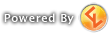

 enshot that was taken from a previous event that was held in Northwinter. The tables and floor are the background layer. This layer can change based on the needs of the event. Backgrounds can range from simple bazaars and country inns to dungeons and far-off places. On the second layer are the tokens which we have affectionately referred to as "pogs." The pogs you see are representations of the characters that are played in-game. The fun thing about Roll 20 is that we can create our own character tokens. If you look back at the
enshot that was taken from a previous event that was held in Northwinter. The tables and floor are the background layer. This layer can change based on the needs of the event. Backgrounds can range from simple bazaars and country inns to dungeons and far-off places. On the second layer are the tokens which we have affectionately referred to as "pogs." The pogs you see are representations of the characters that are played in-game. The fun thing about Roll 20 is that we can create our own character tokens. If you look back at the  ur purposes, your character's proper information will be applied and nothing will need to be changed. Every character begins with 50 HP and the standard mana without modification is 20. If you have modifications from your character sheet, they will be applied appropriately before the event begins. The
ur purposes, your character's proper information will be applied and nothing will need to be changed. Every character begins with 50 HP and the standard mana without modification is 20. If you have modifications from your character sheet, they will be applied appropriately before the event begins. The 